With all of the fuss surrounding the recent release of IE8, I have decided that going over some of the great new technical tools available for diagnosing performance issues and tweaking the browser itself would be a good idea.
Historically, Microsoft has kind of left both end-users and developers alike fending for themselves when it came to diagnosing performance related issues within the IE framework. There was very little offered in terms of managing the browser and getting information from it. A lot of fixes came from a “gut feeling” and from the IT community’s own empirical testing.
IE8, has greatly changed that. Managing add-ons, monitoring their performance and disabling crapware is a simple process that has eliminated a lot of the guesswork.
By simply clicking on the TOOLS menu and then on the Manage Add-ONS, one can get a very accurate overview of how these are affecting the overall browsing experience. There are a plethora of columns that can be added and all of these display information that may be of use for us technically curious folk.
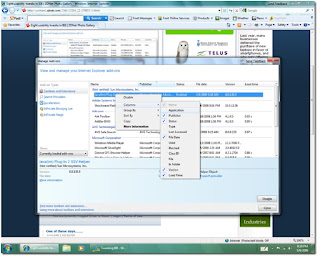
Ostensibly, the column that would be of particular interest to most of our readership is the LOAD TIME column. I really have to give Microsoft a standing ovation for this – we have been waiting for something that gives us this kind of performance metric for a long time and now we have it. YAAAAAY
This is all great…but, as you can see from the picture, not all load times are posted. I am not actually certain of why that is, but when I have an answer for that I will append it to the end of the blog. Unfortunately, a couple of the add-ons that I am most leery of, do not have load times posted as well…but I am going to go out on a bit of a limb here. My own tests, and some of the evidence I have ran across on other forums, suggests that the Microsoft’s own Research add-on is responsible for some slowness – especially on older machines.
I am going to go ahead and suggest that our readership disable these and hopefully this will put pressure on the MS Office team to follow the IE8 development teams recommendations for building robust and speedy add-ons. I realize that a lot of you reading this are developers and may actually find this of great interest. Here’s a link to it: http://blogs.msdn.com/ie/archive/2008/04/04/designing-for-add-on-performance.aspx
Also, since we are on the topic of developers, IE8 also has a great new feature for you. Simply pushing F12 will bring up the developer tools menu, which instantly displays a huge amount of information about the current rendered page. There is no need to open a separate window anymore.
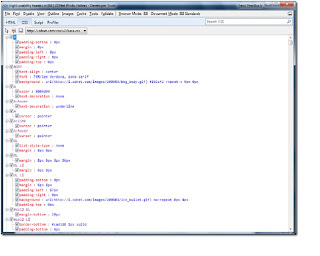
Pretty spiffy, I would say.
Also, for those of you who are deploying IE8 in a larger setting, or for those that just want to play, the IE8 team has also provided an administration pack that allows you to easily tweak and customize the browser for deployment. This toolkit is available here: http://technet.microsoft.com/de-de/ie/cc889349(en-us).aspxAnyway, this post is by no means exhaustive on any aspect of the browser, but I hope I have piqued your curiosity enough to dive into the menus and see what new features lie within. Overall, Microsoft finally appears to be on the right track with the browser – at least in terms of usability.
No comments:
Post a Comment